My Search For The Best PDF Ebook Reader Is Over
*************************************************************************
BREAKING NEWS:
Check Out The Best Reader – JUST RELEASED – CLICK HERE
Finally, you get everything you want and need in an e-reader, including E-Ink so your eyes do not get strained and the ability to read your PDF library. Super light weight, and amazing battery life
It’s smaller, lighter, faster and has 50% better contrast with built in WiFi
LOWEST PRICE EVER
It is the BRAND NEW KINDLE – See It in Action Here
*************************************************************************
When I began searching for a good ebook reader I was shocked by what I found. Not all ebook readers are created equal, as you will soon see… and just because it is more expensive, doesn’t mean that it is better.
The Amazon Kindle was my first choice for an ebook reader.
I have heard a lot of praise about the Amazon Kindle, from friends, readers of this site and even Oprah. In fact, I had heard so much hype about this device, I expected to purchase one without a second thought.
BOY WAS I WRONG!
I don’t want anyone to get the wrong idea, the Kindle is an amazing product. It can download ebooks, magazines and newspapers in minutes, and it doesn’t rely on wifi “hot spots” to do it. It uses a technology similar to a cell phone, only without the monthly fees and service agreements.
The display is the closest thing to paper to hit the market. Once the words appear, it does not take any juice for them to remain on teh sreen until the page is turned, so the battery life is incredible.
It feels good in your hands. It’s the size of a thin book and very light weight. The page turning on the right and left is intuitive and similar to flipping forward and backward in a real book. I really like the way it bookmarks a page by making a “dog ear” in it, like we all have done to a paper book at one time.
You can check out this video for an excellent overview of the Amazon Kindle Ebook Reader.
Discover More About The Kindle on Amazon
But the Kindle is NOT the ebook reader for me for one HUGE reason and a couple of smaller ones too.
The main reason I am not buying a Kindle for my ebook reader is because 90% of all the ebooks that I already own, and I own hundreds of them, are in PDF format, and the Kindle does not read PDF ebooks.
I just couldn’t believe that! An ebook reader that does not read the vast majority of ebook’s on the market!
I can forgive the lack of color… Yes, I would expect to see full color for the price of the unit, but I could learn to live without it. After all, the screen is supposed to be eye-strain free and resemble ink on paper, but I guess they have not mastered color ink yet.
I read that Amazon will convert word documents so they can be read on the kindle, and that you have to email the .doc to your kindle. They charge you a small fee for this, which I also find unacceptable.
#1 The Kindle Ebook Reader should have a port of some kind (USB?) that allows me to connect my PC directly to it and download all of the ebooks that I already own.
#2 It would take a long time to email each ebook I own, one at a time, to be “converted”.
#3 I should not have to pay to be able to read an ebook that I already bought on a device that I already paid for.
So, despite the incredible technology I had to rule the Kindle out.
I took a quick look at Sony’s ebook reader, which had a lot in common with the Kindle, and even though it did have a lower price, it still had the same problems as the Kindle.
Still in shock that these “ebook readers” could not read my ebooks, I moved on to a most unusual device. Most people would not consider a PSP (Play Station Portable) when looking for an ebook reader. I know I never would have thought of it before, but I bought my son a PSP for Christmas so I decided to give it a shot.

There are several options for viewing ebooks on a PSP, and yes there are converters for PDF ebooks. I tested a few of them but in the end I found it very unreliable. The load times could be very long (like 15 seconds per page) and some books did not display correctly while others simply would not work at all.
My son was very excited at the idea of using the PSP to view ebooks, because he knew I would then buy one for myself and he hoped that we could play games together. Unfortunately the PSP would not work for me.
So at this point I was beginning to think that I was out of luck. I just want to be able to view my ebooks away from my computer. I don’t want to print out every single book I purchase.
I do own a laptop, and I could use that for reading ebooks, but it is a bit bulky even though it is fairly new. It has a 15.8″ wide-screen, making it too bulky to carry around in one hand and certainly too large to hold like a book.
That’s when I finally hit on what I needed. The perfect Ebook reader, which can also play MP3 audio books and even play videos. With a large enough screen to view an ebook comfortably and yet small enough to hold in one hand. Best of all, it has 100% compatibility.
It is called a “NETBOOK”.
Finally I have found the the perfect ebook reader!
I have done a good deal of research online and I can not find anything but praise for this device. I can’t believe I had never heard of it before.
The unit is about the size of a mousepad, and yet has all the power of a complete PC with a 1 gig of ram (upgradable to 2 gigs). I never have to worry about compatibility because it runs windows XP and is upgradable to Vista. It comes with a 160GB hard drive, which can be easily upgraded as well.
You can watch movies on it too, which is handy for any video courses you may have. I can load that hard drive up with my MP3 audio books too! I don’t need the webcam built in or the build in microphone, but since it does have WIFI Internet built in, I could use it to make free Skype calls around the world with video.
With the USB ports you can plug anything up to it that you could your home PC. It has a 5 hour battery time (estimated 3 – 4 hours of video playing) which is more than enough for my needs, but you can buy stronger 6 cell batteries I am told which can last 8 hours or more.
I just wanted an ebook reader, but I can see myself doing so much more with this mini computer. Because it has a memory reader built in, I can foresee using this on our next family vacation and unloading the pictures from our cameras onto this net-book. Then you can shoot as many photos as you want because you’ll have a 160GB device you can move them onto. Much less bulky than a laptop.
I can’t believe I can get all the power of a PC into a little mini-PC NetBook for less than the price of the one color Ebook reader Amazon Kindle.
I should point out that there are even cheaper netbooks without hard drives inside, which you can see here. I think it is worth it to get the large storage space for a few dollars more.
There are all sorts of these Netbooks on Amazon
My research has led me to choose between Acer and Asus, and I think I am going to go with the ASUS listed here. I am going to see if I can find it locally tomorrow and if not I will order it online.

I also found free software for this Asus netbook called EeeRotate (eee is the product line for ASUS’s netbooks). It makes it more easy to read E-books on the Asus netbook by rotating your screen so you can hold it in your hand like an open book. It also rotates the touch pad also, so it will scroll correctly while rotated.
I am pretty excited to get my hands on this.
I sure wish I could find the 900ha in white though. Asus says they make it in black, white and grey, but so far everywhere I look I can only find it in black.
.
As always, I love to hear what you think, so if you have any ideas or comments… leave a comment below this post!
– John Derrick
*******************************************************************************************
Update
Since the writing of this article Apple has released their Ipad. (Best Prices On Ipad’s Here)
Granted, the Ipad is a sexy machine, but it still has some drawbacks that keep it from being perfect.
What I like About The Ipad: I love the touch screen. Apple makes the best touchscreens period. I like the design, and the software that runs it. I can use Apples ebook store and install the Kindle software all on one device. and Yes, I can view most PDF files too! (Hooray)
But the list of what I do NOT like, is much longer.
#1 – No expandability. A simple SD card slot would allow for unlimited storage, but Apple locks you out of this so they can charge you hundreds more for a “higher model” with 16GB more storage.
#2 PRICE. A 64GB Ipad is going to set you back over $800. Every expert will agree that this is ridiculously over priced, but hey if people are willing to pay that much why lower the price?
#3 No user serviceable or removable battery. This means you can’t swap it out and have a few spares like a netbook can.
#4 No upgrade path. You can’t add a hard drive or add more ram. You are stuck with exactly what you bought. The only upgrade route is to buy a newer (even more expensive) model.
#5 Itunes. I’m sorry but Itunes is bloatware, which means it will slow your computer down just be installing it. You have to have Itunes installed on your PC or MAC just to get things on and off from your Ipad.
#6 No Flash. It’s such a shame that if you want to browse the web with your $800 3G device you can’t see most of the webpages correctly because the only browser for the device does not support FLASH support.
#7 I just don’t like the way that Apple locks everything down and makes all software for the device be sold through their store. They recently turned away Sony’s e-book reading software because they want all the books to be sold through their store. I like choices and an open and free market.
#8 No E-ink. This is the same problem that netbooks have, if you consider this a problem. In the traditional sense the Ipad is not a true ebook reader because the screen does not use E-ink or a similar technology. This means glare in the sun and possible eye strain. If you read a lot of books this may or may not be a problem for you. It is NOT a problem for me, any more than reading on my LCD monitors in my home office.
So there you have it. The Kindle is a true E-reader with E-ink, but it doesn’t have much else it can do. It is a truly dedicated device. Sony has a slew of new E-readers just released and they are very impressive. (See Here) The Ipad is sexy and fun to use, but expensive and is locked tight by Apple. The Netbook that I bought years ago is still working very good for my PDF reading, and video watching, and occasional net surfing. For everything work related I use my Laptop when away and desktop computer with dual monitors when I am at home.
I love reading all your comments, so please continue to let me know what you think by leaving your comment below.
– John Derrick
*******************************************************************************************
SUPER UPDATE: 4 – 21 – 2011
The Newest Kindle is in pre-release on Amazon, and it looks amazing.
If you think the Ipad 2 is thin, you haven’t seen anything! The new Kindle is thinner than an Ipad, Ipad 2… heck it is even thinner than an Iphone. No kidding.
It looks like Amazon finally listened to what people wanted and they improved in the Kindle in the following ways:
#1 – Lower Price. The price is a LOT LOWER now.
#2 – 50% better contrast with the latest E-Ink Pearl technology.
#3 – The never really had glare, but the new screens are completely reflective and can be read in ANY lighting, included bright direct sunlight (Do that with an Ipad 2 and you’ll go blind!)
#4 – New & Improved Fonts are crisper and darker. They look to be more smooth too.
#5 – SMALLER! Yes, the new design is 21% smaller without shrinking the screen (where you read the books)
#6 LIGHTER – Now it is only 8.5 Ounces in weight! An Ipad 2 is a whopping 1.3 pounds (more than twice the weight)
#7 Double the Storage? I am not able to verify how much storage this new model has, but it now holds up to 3,500 books. That’s a lot!
#8 BETTER BATTERY! – A single charge lasts for a full month, unless of course you use the wireless often.
#9 20% Faster Page Turns – Ummm…. I didn’t know it even needed this, but okay. That’s good I suppose.
#10 PDF READER! Yeah baby! An enhanced PDF Reader, with dictionary lookups, ability to make notes, and highlight text.
#11 – Web Browser? – I didn’t expect that, but I applaud Amazon for putting it in. Why not, you have WI-FI, so why not browse the web. Of course keep in the mind that the fabulous E-ink may be better than sliced bread for reading books, it still means you have to surf the web in black and white.
Check out the new Kindle for yourself – Click Here
They even have a new version with “special offers” which is $25 less than the already super-low price. (See It Here)
Conclusion: I still have my Netbook and still love it for everything it can do, but I think the Kindle is finally to a point where I am going to purchase one to be my exclusive e-book reader. I can take it anywhere and read it indoors or outdoors, it is small enough to fit in my jacket and the price is so low that it is pretty much a no-brainer for me.
Like my netbook, The Ipad 2 and the Xoom are both great devices and have a much wider range of usefulness, but if you are looking for a dedicated device solely to read ebooks, then you need to take a serious look at the new Kindle.
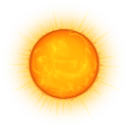
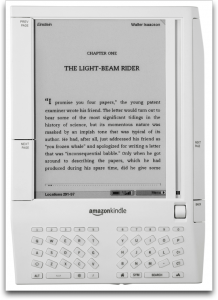









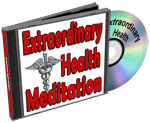

Wow, so many comments on this post. I love hearing from you all.
Glad I could help out Bill G4KKI !
Annie, those are very nice looking readers. Thanks for the info.
You are very welcome Moneymakergal. Glad I could help.
Troy, I am still very happy with my Netbook. If you have the money and do not mind the short coming that I mentioned above, the Ipad might be a good choice for you, but be sure to check out those new Sony Readers. I am very excited about those.
I bought a BextBook2 color Tablet for $100. It has an elink, and I can also browse the internet. Using the Gutenberg site, all of those free books read well on it. It also reads .pdf files–but not quite as scaleable as I want. I am working on it using free software called Calibre. I highly recommend everyone download it. It is free, converts to all popular formats, and is a great reader if you stick with the netbooks. ..
Make that “NextBook2” ; )
Thanks for sharing about your experience with the NextBook2!
Anyone interested should really use this link:
Next Book 2 – Click Here
These look VERY promising indeed!
The price is great. Certainly a bargain next to an Ipad at this time.
I am desperate to find a e-reader that will do PDF and word. My intention is to create a library specific to my uni where all documents can be stored as well as books pertaining to my uni subjects plus anything that will compliment it (legislation – COP – managment plans ect) i will check out your advice and get back to you. Thanks for the article though. Its given me direction.
Has anyone tried the Pandigital Novel? It’s my understanding it was designed to read pdf files – there is no conversion required, and it does have an sd slot. I don’t have one but after months of research, it’s what I’m leaning towards. I’m tired of only having my laptop as an option for reading my books, ALL of which are in pdf format, and almost NONE of which I have read, due to the fact that I don’t want to lug around my heavy laptop with the two hour battery…..
Hi, maybe you all should take a look at pocketbook pro 903.Excellent for pdf, because of its screen size! The 902 has same size but lower specs (no touch screen e.g)
If you need a cheap tablet, they have one, but the screen is smaller!
Fully agree with you John–I’ve been using a mini Sony Vaio (VGN-T27) for years and now a small laptop similar to the Eee PC mainly for reading pdfs.
No need for eeRotate, just Ctrl-Shift + or Ctrl Shift – in Acrobat reader to rotate the pdf. Also Cltr-L full screen mode I use all the time too.
Another advantage of the netbooks as you show in the picture, they stand up by themselves. I read lots in bed, no arm fatigue holding books open and the cursors keys/mouse pad buttons are easy access to flip pages.
The only thing I don’t like about the Samsung (and your EeePC is the same) is the 1024×600 screen resolution compared to the 1280×768 of the Vaio I used to have. Some pdfs I can’t read unless zooming in and sometimes larger dialog boxes have to be moved around to see the buttons.
The Kindle 3 handles PDFs, does it not? I realise that was not available when you wrote your blog post… but it is now — for those who want a real ebook reader that handles PDF. “Real” meaning that it’s a dedicated ebook reader, with Ink screen (preferably).
As for the netbook: I have one (Asus eeePC). Installed OS X on it, which was a massive improvement over Windows (and linux, which I tried before OSX). But no way do I consider it an ebook reader. It’s just a small laptop, with a glossy and glare producing LCD screen.
This is a great set of posts. Thanks John and other contributors. I am looking for a pdf reader that can run a local search engine so i can look fpr topics in my literally hundreds of academic articles all in pdf format. Any suggestions would be appreciated. Keivan
The writer apparently has not discovered the benefits of e-ink display. That is the ONLY reason I got a reader. It is exactly like reading a book with as much eye-strain as reading an ink-on-paper book. Reading on backlit LCD does not even come close. How about using Calibre to convert PDFs to MOBI? K3 is an amazing device. It also has USB connectivity for uploading your own books directly into the device. The battery lasts forever on a single charge. (I discovered that adding a lot of books drains the battery for a few days at an astonishing rate. Apparently, Kindle indexes words of the new books even while it is turned off. That is a one-time thing.)
Hello Jay,
I just did an update to this article since a lot of things have changed since I originally wrote this. The New Kindle that I linked to in my update looks incredible.
Back when I wrote this article the original Kindle was lacking in many areas.
Great article – exactly what i was looking for and mirrors much of my experience. I am at the stage of looking at the iPad 2 as there is a plug in memory card reader available now. However I equally dislike itunes as programme (I’m at the stage of using an itune alternative program along with itunes on my iPhone).
I Will check out the link for the new Kindle – this could be the solution.
Cheers. ola, UK
Kindle all the way.
I can not believe how low the price has become on the Amazon Kindle.
I’ve spent more on a visit to my local bookstore.
It appears that the price on Amazon is lower for me once I click the link in this article.
– This one:
http://johnderrick.com/NewKindle
Thank you for the price break.
Do any users of the Kindle for reading pdfs find that the storage isn’t adequate? I have 50G (yes thats fifty gigabytes) of pdfs. No of course I can’t read them all at the same time, but it would be nice to store quite a few of them on the reader. I’m tempted by the Android tablets that allow SD cards but have still not taken the leap.
Matt
what about the Nook?
I’m having the same problem you faced, I’ve used the PSP for about 4 years to read books but still doesn’t support arabic, most of my PDF are scanned images combined in a PDF file, so I had save the PDF to images and to resize the images then combine it once again thus the PSP ebookr can open it
anyways I liked the new Nook first touch, and it enables me to ad microsd card up to 32Gb which lacks the kindle
do you know what about the nook when openeing a pdf based on images? I was close to order one but I’m not sure it’d be the perfect choice
and I have to say, your article is brilliant, one of the best I’ve read recently, and I liked that you are neutral to each brand not a fanboy of apple nor amazon
Ok, so the new Kindle 3 is awesome, but one question.. can you put your own e-books on it? I know previous ones wouldn’t allow it, and in your rundown of the new one, you didn’t mention one way or another whether this had been addressed
Hello Chris,
Yes, you can put your own ebooks on it.
I own a LOT of ebooks, including PDF’s, and if I couldn’t load my own books on to the new Kindle, then I wouldn’t want it.
Be careful to not get the new kindle with ads though, that one places ads on your device. They are not real clear about it either. They call it “Special Offers”.
Use this link:
http://www.amazon.com/gp/product/B004HFS6Z0/ref=as_li_ss_tl?ie=UTF8&tag=custperfcomp-20&linkCode=as2&camp=217145&creative=399373&creativeASIN=B004HFS6Z0
You’ll see the “Special Offers” is $114, and the no ads version is $139
Hope this helps,
– John Derrick
Just a small comment to say that the kindle is STILL not a good pdf reader, you can almost do nothing with it! the navigation control is almost useless and moving from one part of the page to the other just doesn’t cut it. for me the search for a real pdf reader is not over but I doubt I will find one since a free format is not lucrative for any company.. that’s why the kindle will never fully support pdfs..
HELP! I am looking for an ebook reader to take as a gift to my girlfriend in Brazil. Her son thinks the Kindle does not work there very well. Does anyone know what works best in Brazil?
This blog was… how do you say it? Relevant!! Finally I have found something which helped me.
Many thanks!
Having read this I thought it was extremely informative.
I appreciate you taking the time and energy to put this article together.
I once again find myself spending a lot of time both reading
and posting comments. But so what, it was still worth it!
I leave a comment whenever I especially enjoy a article on a site or
if I have something to valuable to contribute
to the conversation. It’s caused by the fire displayed in the article I read. And on this post My Search For The Best PDF Ebook Reader Is Over | John Derrick | John Derrick. I was moved enough to drop a leave a responsea response 😉 I actually do have 2 questions for you if it’s allright.
Could it be only me or do a few of the remarks look like written by brain dead people?
😛 And, if you are posting at additional social sites, I’d like to keep up with everything new you have to post. Could you list the complete urls of your social sites like your linkedin profile, Facebook page or twitter feed?
[…] which will enable them to market their goods. One such way is cloud marketing which refers to any marketing that takes place in the internet cloud provided as the service. Cloud marketing can also be referred to as […]
You ought to be a part of a contest for one of the
most useful websites on the internet. I’m going to recommend this website!
Magnificent beat ! I wish to apprentice while you amend your web site, how can
i subscribe for a blog website? The account helped me a
acceptable deal. I had been tiny bit acquainted of this your broadcast provided
bright clear idea
This website was… how do you say it? Relevant!!
Finally I have found something which helped me.
Thanks a lot!