My Search For The Best PDF Ebook Reader Is Over
*************************************************************************
BREAKING NEWS:
Check Out The Best Reader – JUST RELEASED – CLICK HERE
Finally, you get everything you want and need in an e-reader, including E-Ink so your eyes do not get strained and the ability to read your PDF library. Super light weight, and amazing battery life
It’s smaller, lighter, faster and has 50% better contrast with built in WiFi
LOWEST PRICE EVER
It is the BRAND NEW KINDLE – See It in Action Here
*************************************************************************
When I began searching for a good ebook reader I was shocked by what I found. Not all ebook readers are created equal, as you will soon see… and just because it is more expensive, doesn’t mean that it is better.
The Amazon Kindle was my first choice for an ebook reader.
I have heard a lot of praise about the Amazon Kindle, from friends, readers of this site and even Oprah. In fact, I had heard so much hype about this device, I expected to purchase one without a second thought.
BOY WAS I WRONG!
I don’t want anyone to get the wrong idea, the Kindle is an amazing product. It can download ebooks, magazines and newspapers in minutes, and it doesn’t rely on wifi “hot spots” to do it. It uses a technology similar to a cell phone, only without the monthly fees and service agreements.
The display is the closest thing to paper to hit the market. Once the words appear, it does not take any juice for them to remain on teh sreen until the page is turned, so the battery life is incredible.
It feels good in your hands. It’s the size of a thin book and very light weight. The page turning on the right and left is intuitive and similar to flipping forward and backward in a real book. I really like the way it bookmarks a page by making a “dog ear” in it, like we all have done to a paper book at one time.
You can check out this video for an excellent overview of the Amazon Kindle Ebook Reader.
Discover More About The Kindle on Amazon
But the Kindle is NOT the ebook reader for me for one HUGE reason and a couple of smaller ones too.
The main reason I am not buying a Kindle for my ebook reader is because 90% of all the ebooks that I already own, and I own hundreds of them, are in PDF format, and the Kindle does not read PDF ebooks.
I just couldn’t believe that! An ebook reader that does not read the vast majority of ebook’s on the market!
I can forgive the lack of color… Yes, I would expect to see full color for the price of the unit, but I could learn to live without it. After all, the screen is supposed to be eye-strain free and resemble ink on paper, but I guess they have not mastered color ink yet.
I read that Amazon will convert word documents so they can be read on the kindle, and that you have to email the .doc to your kindle. They charge you a small fee for this, which I also find unacceptable.
#1 The Kindle Ebook Reader should have a port of some kind (USB?) that allows me to connect my PC directly to it and download all of the ebooks that I already own.
#2 It would take a long time to email each ebook I own, one at a time, to be “converted”.
#3 I should not have to pay to be able to read an ebook that I already bought on a device that I already paid for.
So, despite the incredible technology I had to rule the Kindle out.
I took a quick look at Sony’s ebook reader, which had a lot in common with the Kindle, and even though it did have a lower price, it still had the same problems as the Kindle.
Still in shock that these “ebook readers” could not read my ebooks, I moved on to a most unusual device. Most people would not consider a PSP (Play Station Portable) when looking for an ebook reader. I know I never would have thought of it before, but I bought my son a PSP for Christmas so I decided to give it a shot.

There are several options for viewing ebooks on a PSP, and yes there are converters for PDF ebooks. I tested a few of them but in the end I found it very unreliable. The load times could be very long (like 15 seconds per page) and some books did not display correctly while others simply would not work at all.
My son was very excited at the idea of using the PSP to view ebooks, because he knew I would then buy one for myself and he hoped that we could play games together. Unfortunately the PSP would not work for me.
So at this point I was beginning to think that I was out of luck. I just want to be able to view my ebooks away from my computer. I don’t want to print out every single book I purchase.
I do own a laptop, and I could use that for reading ebooks, but it is a bit bulky even though it is fairly new. It has a 15.8″ wide-screen, making it too bulky to carry around in one hand and certainly too large to hold like a book.
That’s when I finally hit on what I needed. The perfect Ebook reader, which can also play MP3 audio books and even play videos. With a large enough screen to view an ebook comfortably and yet small enough to hold in one hand. Best of all, it has 100% compatibility.
It is called a “NETBOOK”.
Finally I have found the the perfect ebook reader!
I have done a good deal of research online and I can not find anything but praise for this device. I can’t believe I had never heard of it before.
The unit is about the size of a mousepad, and yet has all the power of a complete PC with a 1 gig of ram (upgradable to 2 gigs). I never have to worry about compatibility because it runs windows XP and is upgradable to Vista. It comes with a 160GB hard drive, which can be easily upgraded as well.
You can watch movies on it too, which is handy for any video courses you may have. I can load that hard drive up with my MP3 audio books too! I don’t need the webcam built in or the build in microphone, but since it does have WIFI Internet built in, I could use it to make free Skype calls around the world with video.
With the USB ports you can plug anything up to it that you could your home PC. It has a 5 hour battery time (estimated 3 – 4 hours of video playing) which is more than enough for my needs, but you can buy stronger 6 cell batteries I am told which can last 8 hours or more.
I just wanted an ebook reader, but I can see myself doing so much more with this mini computer. Because it has a memory reader built in, I can foresee using this on our next family vacation and unloading the pictures from our cameras onto this net-book. Then you can shoot as many photos as you want because you’ll have a 160GB device you can move them onto. Much less bulky than a laptop.
I can’t believe I can get all the power of a PC into a little mini-PC NetBook for less than the price of the one color Ebook reader Amazon Kindle.
I should point out that there are even cheaper netbooks without hard drives inside, which you can see here. I think it is worth it to get the large storage space for a few dollars more.
There are all sorts of these Netbooks on Amazon
My research has led me to choose between Acer and Asus, and I think I am going to go with the ASUS listed here. I am going to see if I can find it locally tomorrow and if not I will order it online.

I also found free software for this Asus netbook called EeeRotate (eee is the product line for ASUS’s netbooks). It makes it more easy to read E-books on the Asus netbook by rotating your screen so you can hold it in your hand like an open book. It also rotates the touch pad also, so it will scroll correctly while rotated.
I am pretty excited to get my hands on this.
I sure wish I could find the 900ha in white though. Asus says they make it in black, white and grey, but so far everywhere I look I can only find it in black.
.
As always, I love to hear what you think, so if you have any ideas or comments… leave a comment below this post!
– John Derrick
*******************************************************************************************
Update
Since the writing of this article Apple has released their Ipad. (Best Prices On Ipad’s Here)
Granted, the Ipad is a sexy machine, but it still has some drawbacks that keep it from being perfect.
What I like About The Ipad: I love the touch screen. Apple makes the best touchscreens period. I like the design, and the software that runs it. I can use Apples ebook store and install the Kindle software all on one device. and Yes, I can view most PDF files too! (Hooray)
But the list of what I do NOT like, is much longer.
#1 – No expandability. A simple SD card slot would allow for unlimited storage, but Apple locks you out of this so they can charge you hundreds more for a “higher model” with 16GB more storage.
#2 PRICE. A 64GB Ipad is going to set you back over $800. Every expert will agree that this is ridiculously over priced, but hey if people are willing to pay that much why lower the price?
#3 No user serviceable or removable battery. This means you can’t swap it out and have a few spares like a netbook can.
#4 No upgrade path. You can’t add a hard drive or add more ram. You are stuck with exactly what you bought. The only upgrade route is to buy a newer (even more expensive) model.
#5 Itunes. I’m sorry but Itunes is bloatware, which means it will slow your computer down just be installing it. You have to have Itunes installed on your PC or MAC just to get things on and off from your Ipad.
#6 No Flash. It’s such a shame that if you want to browse the web with your $800 3G device you can’t see most of the webpages correctly because the only browser for the device does not support FLASH support.
#7 I just don’t like the way that Apple locks everything down and makes all software for the device be sold through their store. They recently turned away Sony’s e-book reading software because they want all the books to be sold through their store. I like choices and an open and free market.
#8 No E-ink. This is the same problem that netbooks have, if you consider this a problem. In the traditional sense the Ipad is not a true ebook reader because the screen does not use E-ink or a similar technology. This means glare in the sun and possible eye strain. If you read a lot of books this may or may not be a problem for you. It is NOT a problem for me, any more than reading on my LCD monitors in my home office.
So there you have it. The Kindle is a true E-reader with E-ink, but it doesn’t have much else it can do. It is a truly dedicated device. Sony has a slew of new E-readers just released and they are very impressive. (See Here) The Ipad is sexy and fun to use, but expensive and is locked tight by Apple. The Netbook that I bought years ago is still working very good for my PDF reading, and video watching, and occasional net surfing. For everything work related I use my Laptop when away and desktop computer with dual monitors when I am at home.
I love reading all your comments, so please continue to let me know what you think by leaving your comment below.
– John Derrick
*******************************************************************************************
SUPER UPDATE: 4 – 21 – 2011
The Newest Kindle is in pre-release on Amazon, and it looks amazing.
If you think the Ipad 2 is thin, you haven’t seen anything! The new Kindle is thinner than an Ipad, Ipad 2… heck it is even thinner than an Iphone. No kidding.
It looks like Amazon finally listened to what people wanted and they improved in the Kindle in the following ways:
#1 – Lower Price. The price is a LOT LOWER now.
#2 – 50% better contrast with the latest E-Ink Pearl technology.
#3 – The never really had glare, but the new screens are completely reflective and can be read in ANY lighting, included bright direct sunlight (Do that with an Ipad 2 and you’ll go blind!)
#4 – New & Improved Fonts are crisper and darker. They look to be more smooth too.
#5 – SMALLER! Yes, the new design is 21% smaller without shrinking the screen (where you read the books)
#6 LIGHTER – Now it is only 8.5 Ounces in weight! An Ipad 2 is a whopping 1.3 pounds (more than twice the weight)
#7 Double the Storage? I am not able to verify how much storage this new model has, but it now holds up to 3,500 books. That’s a lot!
#8 BETTER BATTERY! – A single charge lasts for a full month, unless of course you use the wireless often.
#9 20% Faster Page Turns – Ummm…. I didn’t know it even needed this, but okay. That’s good I suppose.
#10 PDF READER! Yeah baby! An enhanced PDF Reader, with dictionary lookups, ability to make notes, and highlight text.
#11 – Web Browser? – I didn’t expect that, but I applaud Amazon for putting it in. Why not, you have WI-FI, so why not browse the web. Of course keep in the mind that the fabulous E-ink may be better than sliced bread for reading books, it still means you have to surf the web in black and white.
Check out the new Kindle for yourself – Click Here
They even have a new version with “special offers” which is $25 less than the already super-low price. (See It Here)
Conclusion: I still have my Netbook and still love it for everything it can do, but I think the Kindle is finally to a point where I am going to purchase one to be my exclusive e-book reader. I can take it anywhere and read it indoors or outdoors, it is small enough to fit in my jacket and the price is so low that it is pretty much a no-brainer for me.
Like my netbook, The Ipad 2 and the Xoom are both great devices and have a much wider range of usefulness, but if you are looking for a dedicated device solely to read ebooks, then you need to take a serious look at the new Kindle.
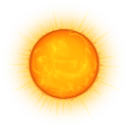
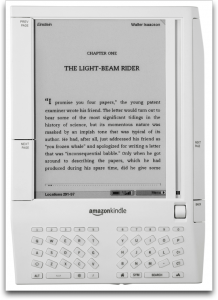









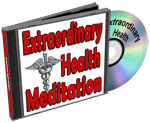

OMG I want one sooooooooo bad!
[…] […]
Have you tried eBay?
Thanks a lot John.. check this site too:
http://www.foxitsoftware.com
Thank you so much John. I was doing the exact same research last December and gave up hope of finding something to meet my needs. I have now bookmared the Amazon page for this product – as this is exactly what I was looking for but didn’t find! Thanks again.
Leslie… I did try ebay and I can certainly find different colors when I select a different model, but I really have my heart set on the 900ha, and I can’t find that one in white anywhere.
the Eslick reader on the foxit site is out of the question because: 1) it will not be available until March 2) for $3000 (which is the prepay today and wait 3 months price) I can get an entire mini computer and 3) It will not be 100% compatible with every ebook format like the 900ha is.
Anita – You are welcome. After doing all the research for myself I decided to share my results with the world in hopes that it would save others from having the same frustrations I did, or worse yet buying a product only to find out it didn’t read the ebooks you already owned. Glad I could help.
Hi John,
I read your post, at the end you gave advice to buy kindle new. Is it able to give you easiness in reading your PDF ? I have tons of pdf files, from my own notes of my lecture to simply my old books that is too old to carry on with me.
I have tried some ereaders and found that I am disappointed that the pdf looked very small and cannot be adjusted in its view, so practically its ability to zoom freeze once I start to read my pdf files.
I know netbook can do the job but I need something lighter with ability to zoom the pdf files, tons of my online saved important journals needed for my research that I downloaded for free.
At the end I need something less than 200 bugs that can just do pretty much descent jobs in reading my pile of books in pdf (including journals etc.).
What specifically ebook that I should have? I don’t need fancy things like 3G or wifi but just somehthing that can read pdf files with ability to zoom in and zoom out and e-ink if possible.
Best,
Gimel Israel
Hey John,
Thanks so much for your great thoughts on this issue! I’ve been looking for a great ebook reader, and like you, I will almost exclusively be reading 8.5×11″ PDFs. Unfortunately, none of the readers on the market handle PDFs well, which seems like a huge oversight.
I’m skeptical about netbooks working for me, because I need an ebook reader I can take to the gym. But if I can find one that rotates and can be flattened out (and it seems you may have found one), that might work!
[…] The search for the best ebook reader specifically for PDF’s began back in Dec 2009. You can read my original article here. […]
Hi John I use my Dell Axim x50v Pocket PC to read any kind of ebooks just fine. I can read word docs or pdf files the only thing is everything gets converted reflow for pocket so get pocket word version or pocket pdf version other than that is is great.
You do have me wondering about a tablet PC though kind of like a big pocket PC I guess, which would mean all things that can be ran on computer can be ran on that. Ebook readers, media players ect…
Nokia N810 Portable Internet Tablet I am checking this one out it looks promising for everything.
The Sony Digital Reader 700 series can read PDF files.If that is what you are looking for mainy in a reader then I would suggest looking at it. I have several books in PDF format on mine and the battery life is amazing. Plus it doeshave some color.
Congratulations. Though it doesn’t look so perfect to me. :p I’ve been looking for one for reading academic papers for a while and I would like a device that is more similar to the Amazon Kindle. So I guess I’ll just have wait until they support PDF files (Kindle DX is an option though still not so perfect).
i agree that a netbook is far better option for ebook reading, when considering all factors including price and universality of functions. Also, starting in fall 2009, be ready to see more ecconomical version of these netbooks on the market that sport a…..are you ready?……. electronic ink screen that dEStrOys kindle all together!! It has three modes: ebook mode, 2 color, and full HD mode for all your graphical needs. They claim it will cut production and power consumption costs on all appliances that use these screens thus driving the price of these laptops and netbooks down dramatically to consumers. Read more about this awesome stuff here:
http://www.pixelqi.com/home
hi i have a dell mini 9 a small netbook and i have been using it as an ebbok reader for a while. However it gets hard to read after a while and it sucks turning the netbook on its side pretending its a book. even though its small its still uncomfortable. So im looking for a real ebook reader that will do pdfs one day. I want a ebook reader not a mini laptop.
I own a netbook and a Sony reader. Netbooks are great products, but personally I can’t read a novel on a netbook without getting a headache because of the backlit screen. Anything with a backlit screen is impractical for me. Also, I love being able to take my ereader to the gym and increasing the font while I work out. I don’t think a netbook would rest on the equipment as well.
[…] My Search For The Best PDF Ebook Reader Is Over | John Derrick (tags: ebook netbook ereader) […]
Greetings from Sao Paulo, Brazil. This seems to be an excellent option ! How’s the EeeRotate software working ? Thanks a lot for the article !
Howdy, I’ve just begun my search for an ebook reader and was wondering if you looked beyond the Asus. If you have did you run across the “JC Planetary 6-inch E-Book 100 E-Book Reader”. It’s pretty pricey at $279 but it has a number of expected features including the ability to handle PDF. Just thought I’d ask someone else’s opinion. Thanks and best wishes for the holidays
It is possible to use the PSP as a very versatile and fast ebook reader, it just takes some technical know-how. Just dl a PDF of the ebook you want, use Adobe Acrobat (it’s very unlikely you don’t already have this on your computer) to save it as a text file, then use a program called PSP Photo 2.00 to convert them into text files that are the perfect size for the PSP’s screen. The only downside is that there are occasionally some formatting errors, but nothing that makes it any more difficult to read, simply some stuff that makes things aesthetically not as nice.
I just order an Asus netbook that gets up to 10 hours of battery life. I got the netbook just for reading. I understand Amazon has kindle for the PC which should run on the netbook Windows 7.
I am also looking at using Adobe Digital Edition for all the PDFs I have.
I think the netbook is the way to go until the Ebook readers get serious with color screens, and web browsing. There is a couple of tablets coming out in the next couple of months, but the lastest price I found was over $500. I figure my netbook will last me until those prices come down.
An LCD screen is a far cry from Electronic Ink. The screen on a kindle or one of the other various Ebook readers doesn’t continually refresh itself (which is basically pixels blinking on and off in order to update the screen). Even though you don’t consciously notice every pixel of your monitor being updated 60-80 times per second, that’s what’s happening. Your eye on the other hand does notice it and involuntarily keeps trying to adjust. This is what’s responsible for headaches and computer eye strain… There’s simply no way to avoid it with a conventional monitor.
Electronic Ink on the other hand doesn’t blink, it’s not continually refreshed and your eye can focus on it without going into microspasms just as easily as it can focus on regular ink. Netbooks are great and useful tools, but if you read a lot of books in Electronic form.. You NEED some sort of E-INK reader. Otherwise you WILL end up with headaches/eyestrain and possibly eye damage.
I bought a Libre ebook reader pro for $159 from buy.com, no shipping fee. You can also get it from your local Frys. There are tons of ebook readers on Frys.com. The Libre can read PDF files with some limitations (some intermingled graphics will be translated into words, but gif/jpg graphics can be displayed property). It’s much better than reading ebook on netbook. I have a netbook and I read ebooks on it for a while before I realized that there are many inconveniences reading ebooks on a netbook. The thing that bothers me the most is that after I power off the netbook, I lost all context of the books I read; I have to start from scratch about the books I have read. In Libre, it keeps track of your reading progress and you can always come back to where you leave off. The Libre is also much lighter and easier to handle, especially if you want to read in bed. The battery lasts much longer on the Libre than any netbook on the markets.
I wish I had bought Ectaco Chinese eBook reader M218B which has WiFi and can read aloud the book for you and it can display Chinese besides English, http://electronics.pricegrabber.com/dictionaries-readers/Ectaco-Chinese-eBook-reader-M218B/m76935946.html.
I agree completely with Matt. You forgot to cover the eyestrain and the glare that comes from using a netbook. If the netbook was a good option, I might as well be using a 15 inch monitor computer.
The reason people use ebook readers (I have a Sony myself) is for that e-ink technology. I also have a netbook, and trying to use it brings tears into my eyes. I was hoping for a review of the sony vs. the kindle vs. the new nook, but I suppose this article is a bit older.
The Sony PRS-505 can handle PDFs now, but with limitations, too. It’s good for PDFs with text, but not so much for books with color and photos. Thanks for the thoughts, though! Maybe I should try to give the netbook another shot.
Wow, this was written over a year ago… in 2008.
I am not sure why all of a sudden it is getting so much attention. I have half a dozen email in addition to all these comments.
I do agree that e-ink is much better for reading a book, I don’t happen to agree with the refresh rates causing eye damage. I think perhaps you are confusing old tube type (CRT) with todays modern LCD display.
Yes, I did find out that in direct sunlight the screen does become hard to read, but I am not a “reading an ebook in the park” kind of guy. I spend most of my time indoors or in a moving vehicle of one kind or another.
If reading text on a normal LCD monitor were going to cause eye damage, I think the world would be full of people with eye damage because millions of people spend all day working in front of their monitors. Yes, reading text on them too.
Prices on ebook readers have come down since I wrote this in 2008, but the prices still seem rather high for a display that looks like a 19080’s gameboy and they only do one thing….
I suppose with the ultra advance black and white ink you wouldn’t want to play games or browse the web, but maybe they could at least let you read your email.
There is a reason why netbooks are the fasting growing computer market right now. They certainly are outselling ebooks. Probably because when people spend $300 they want to be able to do more than just read text.
If you read a lot of ebooks and you like to read outside in the sun, and you only want your device to read books, then you should buy a dedicated ebook reader such as Sony’s or Amazon’s Kindle.
Happy New Year everyone… It’s 2010 now! woo hoo
I am so glad I read this article. We have 2 netbooks at home, but I never thought of them as ebook readers.
Yes, I also have access to lots and lots of PDF ebooks. And none of the ebook readers out there could read a PDF file like a Netbook.
My search for the best PDF ebook reader is over, for now!
Happy New Year!
Thanks for the article.
What the hell is an ebook reader and why would anyone want one? Can’t you just read ebooks (whatever they are) on your laptop?
Hi,
I have a netbook. The very one you are talking about. But I still swear by my PSP when it comes to taking some books along to read.
The thing is, it boots up INSTANTLY, and automatically opens my book to the very page I had left it on (provided I didn’t power it all the way off – but if you know how the power button on the PSP works you’ll know that I only need to power all the way off to change the battery). No pointer/keyboard needed, I just press the rudder button to change pages. The ebook is small and handy but not as small as my PSP. I can curl up on my side in bed and read my PSP comfortably, It will fit in my inside coat pocket. It really is a fantastic ebook reader. And it can read any format I care to download. The real kicker though is that I can get about 12 hours out of a battery for my PSP (when reading, games use juice but I don’t even use it for games anymore) and the batteries are small and inexpensive, so I have 4 batteries. That means I can read for 48 hours on my PSP without charging anything, whereas I can read for about 6 hours on my netbook, which is terribly inadequate when you are on the road as much as I am.
The key is that you need to invest a bit of time in getting your PSP set up with custom firmware and then installing Bookr which is a free PDF reader for the PSP. It won’t work on newer PSPs with the newer firmware. You have to downgrade your firmware (unless you want to spend a lot of time and risk ruining your PSP, better to just pay some punk who knows what he’s doing to downgrade it for you).
Once you have bookr you can read .txt, .html, and .pdf. PDF is by far the most readable format though so I convert all my books to PDF format. The worst is when they are already in PDF format though because they probably aren’t setup for the PSP screen size and you must either have TINY text or LOTS of scrolling (not happening). I say PDF is the worst because getting things out of PDF format so that they can be properly reformatted to fit nicely on the PSP screen is troublesome. I use Amber Lit’s PDF conversion tools and that works fairly well to convert PDF to HTML.
Amber Lit also has a very nice .lit converter. So what I generally do is take my PDF or LIT file and convert to HTML. Then I import that into Open Office where I have set up a perfect template along with some nice macros to help fix line spacing, font sizes, extra page breaks and what not. So I run the macros, skim the file to make sure they didn’t miss any bad formatting issues, then export as PDF. Now I have a PDF with the exact dimensions of the PSP screen (set up to read in portrait orientation), with text that is in a comfortable font at a comfortable size. Each page fits perfectly on the screen and in Bookr a tap of the rudder changes pages (no scrolling needed).
It sounds like a a hassle but once you get a solid template and some nice macros set up, and you get the Amber Lit conversion tools, it is a pretty quick process. I only spend an hour two every couple weeks to convert a dozen or so books to my custom PSP PDF format.
@Paul, I would like to see you whip your laptop out to read a chapter or two of a new novel on a crowded Hong Kong bus…
Article started off great, but that’s not an eBook reader, that’s a laptop. The search continues………
“STILL” looking for an ebook reader that can read/zoom/adjust fonts on a PDF! (I am a “reading in the park” kinda guy!) 😉